Accessibility Compliance and Commitment
Idera, Inc. and its subsidiaries (a comprehensive list of all Idera’s subsidiaries is available at https://www.ideracorp.com/brands) (collectively, the “Company”) is committed to making its websites fully functional and available to all users. The Company incorporates various accessibility options into each website and internally audits for accessibility compliance using Web Content Accessibility Guidelines to a minimum of level AA (“WCAG 2.0”). A few accessibility tips that might be helpful when browsing the Company website includes:
Enlarge browser/ Zoom in:
- On Windows, press the Windows key and plus sign (+) at the same time to zoom in. You can also use the "Magnifier" application under "Accessories".
- On Mac, go to "System Preferences", open "Universal Access" and select the "Seeing" tab. Check the box under "Zoom" to "On".
- On your Apple device, tap "Settings", then "General", then "Accessibility". Tap the "Zoom" button and toggle it "On" or You can also use "Ctrl" ("Cmd" on Mac) plus the plus (+) or minus (-) keys when you're in a web browser.
Change font/ color:
- In Internet Explorer, go to "Tools", then "Internet Options", on to "General". From here, select "Colors, Fonts, or Accessibility".
- In Mozilla Firefox, choose "Options", then "Content", then finally "Fonts & Colors".
- In Safari, select "Preferences", "Appearance" tab, and then hit the "Select..." button next to the font fields.
- In Chrome, go to "Preferences", activate the "Show advanced settings" link, go to the "Web content" heading and change the "Font size", "Customize fonts" in other ways, or set default "Page zoom".
Using a screen reader:
- A screen reader provides audible access to text content. There are many free screen reader options available including NVDA for Windows, Apple VoiceOver for Mac, or WebAnywhere for all OSs and browsers.
Voluntary Product Accessibility Template (VPAT)
Many Company products offer a Voluntary Product Accessibility Template (“VPAT”). The VPAT evaluates the accessibility of a product according to the Section 508 Standards. For more information about Section 508 of the Rehabilitation Act of 1973 (29 U.S.C. paragraph 794d), as amended by the Workforce Investment Act of 1998 (P .L. 105-220), please visit https://www.gsa.gov/policy-regulations/policy/information- technology-policy/it-accessibility-section-508. If you would like to request a copy of a VPAT for a specific Company product, please contact [email protected].
Contact Us
If you experience any difficulty browsing a Company website or have any accessibility compliance questions or concerns, please contact [email protected].